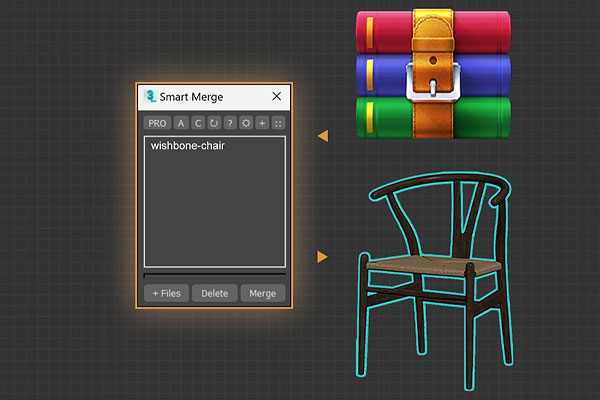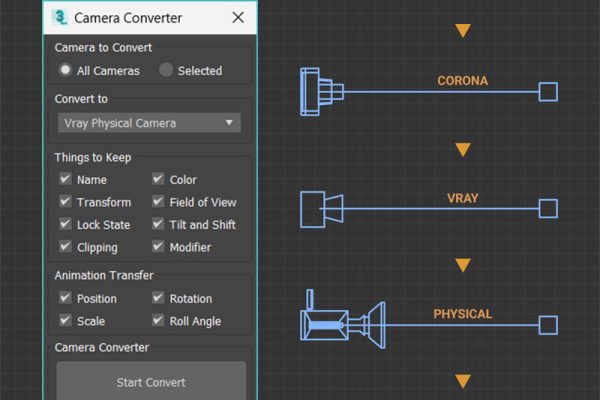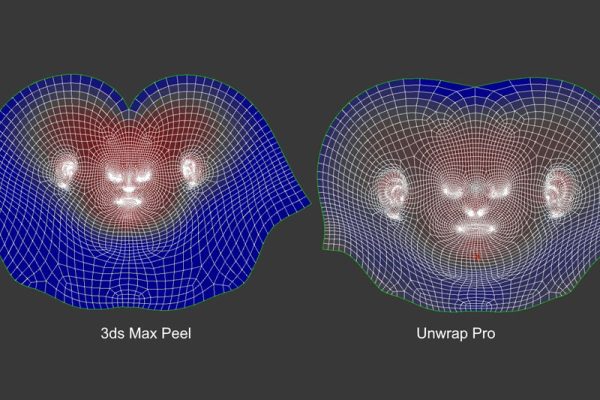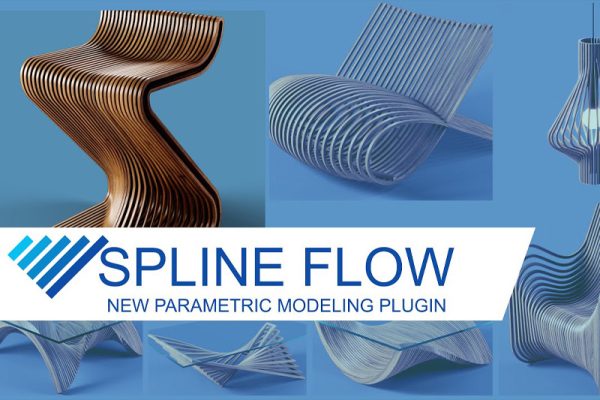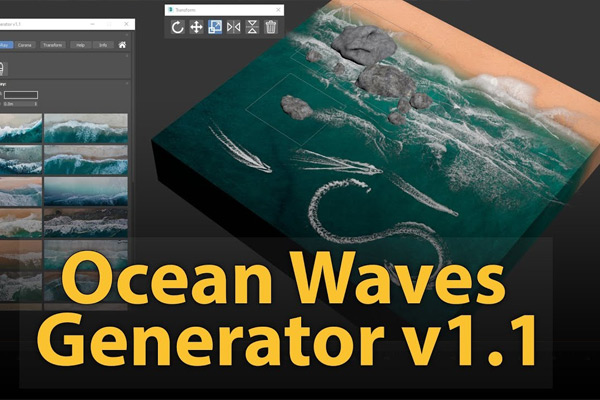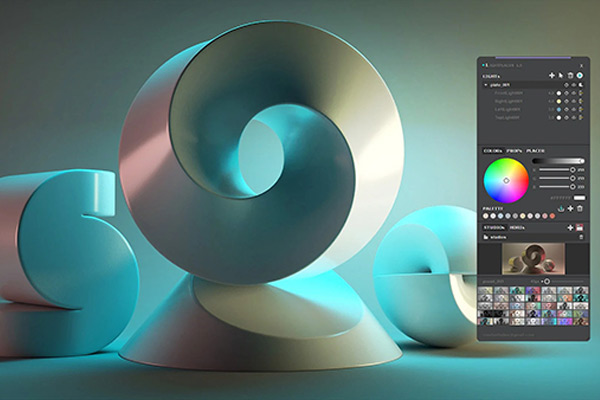3DS MAX插件中文汉化版三维模型一键程序化切割切片插件PolySlicer V1.01
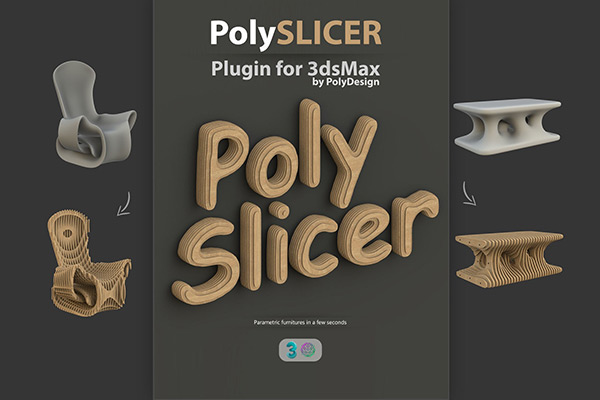
3DS MAX插件中文汉化版三维模型一键程序化切割切片插件PolySlicer V1.01
插件介绍
PolySlicer是一个3dsMax 插件,用于在几秒钟内创建参数化家具。PolySlicer 提供从创建切片到展开以创建完整 cg 模型的所有工作流程。PolySlicer 经过测试,可与 3dsMax 2012 和所有更高版本的 3dsmax 一起使用。但最好在您可以访问的最新 3dsmax 版本中使用此插件。PolySlicer 不会为 cnc 机器创建任何数据。它只为 cgi 生成一个模型。PolySlicer is a 3dsMax plugin for creating parametric furniture in seconds. PolySlicer provides all workflows from creating slices to unwrapping to create full cg models. PolySlicer has been tested to work with 3dsMax 2012 and all later versions of 3dsmax. But it’s best to use this plugin in the latest 3dsmax version you have access to. PolySlicer does not create any data for cnc machines. It only generates a model for cgi.
安装方法
拷贝PolySlicerV1_01.mse到C:\Program Files\Autodesk\3ds Max 2018\scripts
拖拽PolySlicerV1_01_Macro.ms到3DS MAX视窗完成安装
顶部菜单,自定义-自定义用户界面-键盘 找到PolySlicer,分配一个快捷键即可
1. 本站资源来源于公开互联网和网友投稿提供,若侵犯您的权益,请发送邮件至:yuankusc@qq.com,我们将第一时间处理!
2. 本站分享的资源版权均属于原作者所有,仅供大家学习和交流,严禁用于商业用途。若由于商用引起版权纠纷,一切责任均由使用者承担。
3. 如有链接无法下载、失效或广告,请联系管理员处理!
>>请点击此处联系客服<<