VRay场景实时光线追踪渲染器Chaos Vantage 1.7.0 Win
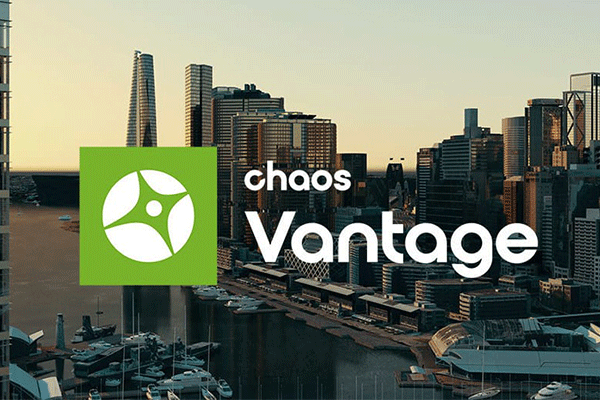

[x]
Player version
Player FPS
Video type
Video url
Video resolution
Video duration
Video load failed
VRay场景实时光线追踪渲染器Chaos Vantage 1.7.0 Win
软件介绍:
Chaos Vantage v1.7.0(曾用名称 Project Lavina)用实时光线追踪探索您的最复杂的3D场景。 使用 Chaos® Vantage,再也无需等待。只需要拖动完整的 V-Ray 场景到 Vantage 便可开始浏览。还可以与 3ds Max,SketchUp,Rhino,Revit 和 Cinema 4D 实时链接,作为视口使用。
安装方法:
1. Start the installation package 安装软件
2. Do not install the local license server 记得不要安装本地许可服务
3. Copy/replace cgauth.dll to > C:\Program Files\Chaos Group\Vantage复制cgauth.dll 到C:\Program Files\Chaos Group\Vantage目录下即可
4. Enjoy!
版权说明:
1. 本站资源来源于公开互联网和网友投稿提供,若侵犯您的权益,请发送邮件至:yuankusc@qq.com,我们将第一时间处理!
2. 本站分享的资源版权均属于原作者所有,仅供大家学习和交流,严禁用于商业用途。若由于商用引起版权纠纷,一切责任均由使用者承担。
3. 如有链接无法下载、失效或广告,请联系管理员处理!
>>请点击此处联系客服<<
1. 本站资源来源于公开互联网和网友投稿提供,若侵犯您的权益,请发送邮件至:yuankusc@qq.com,我们将第一时间处理!
2. 本站分享的资源版权均属于原作者所有,仅供大家学习和交流,严禁用于商业用途。若由于商用引起版权纠纷,一切责任均由使用者承担。
3. 如有链接无法下载、失效或广告,请联系管理员处理!
>>请点击此处联系客服<<











