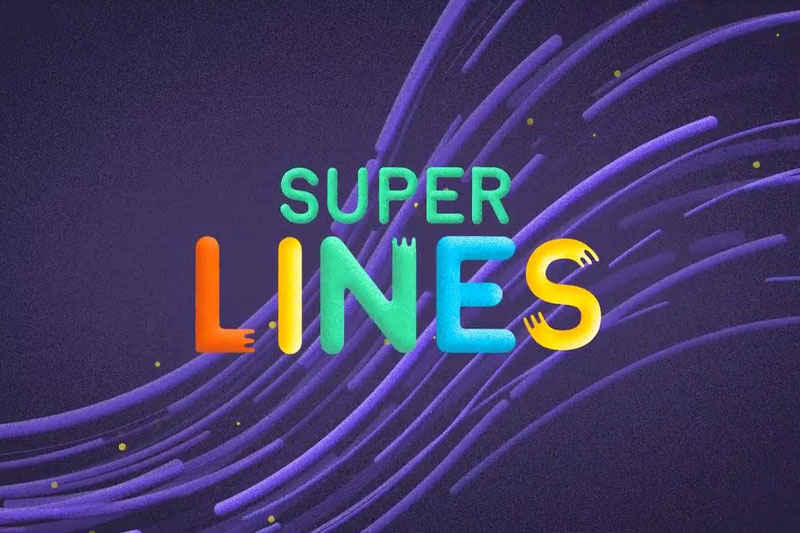AE/PR脚本-文件素材智能管理导入输出脚本Aescripts Pro IO v2.17.3 Win/Mac附带使用教程

AE/PR脚本-文件素材智能管理导入输出脚本Aescripts Pro IO v2.17.3 Win/Mac附带使用教程
脚本介绍:
Aescripts Pro IO v2.17.3 是一站式解决方案,可以轻松地将媒体导入和移出应用程序。Watch Bins允许您将系统目录链接到项目箱,这样您只需单击一下即可轻松同步您的箱柜并导入任何新资产。使您的项目保持最新并不断组织。
安装方法:
1.拷贝com.aescripts.proio文件夹到如下位置:
Win : C:\Program Files (x86)\Common Files\Adobe\CEP\extensions\
Mac : ~/资源库/Application Support/Adobe/CEP/extensions
MAC如何找到extensions文件夹?
打开Finder,Shift+Commad+G,前往文件夹,输入:~/Library/Application Support/Adobe/,然后找到CEP/extensions文件夹,如果没有的话就手动新建一个
2.打开AE,在顶部菜单,窗口-扩展,就可以看到插件了
如果点击脚本没有反应,关闭AE
Win系统:双击运行一下Add Keys.reg
Mac系统:
终端运行下面代码,按回车即可(访达>前往>实用工具>终端 或者 应用程序>实用工具>终端)
defaults write com.adobe.CSXS.5 PlayerDebugMode 1
defaults write com.adobe.CSXS.6 PlayerDebugMode 1
defaults write com.adobe.CSXS.7 PlayerDebugMode 1
defaults write com.adobe.CSXS.8 PlayerDebugMode 1
defaults write com.adobe.CSXS.9 PlayerDebugMode 1
defaults write com.adobe.CSXS.10 PlayerDebugMode 1
defaults write com.adobe.CSXS.11 PlayerDebugMode 1
defaults write com.adobe.CSXS.12 PlayerDebugMode 1
After Effects:2022, 2021, 2020
Premiere:2022, 2021, 2020
1. 本站资源来源于公开互联网和网友投稿提供,若侵犯您的权益,请发送邮件至:yuankusc@qq.com,我们将第一时间处理!
2. 本站分享的资源版权均属于原作者所有,仅供大家学习和交流,严禁用于商业用途。若由于商用引起版权纠纷,一切责任均由使用者承担。
3. 如有链接无法下载、失效或广告,请联系管理员处理!
>>请点击此处联系客服<<